Five reasons why the photograph on your screen is not in real color
The late February day sunlight falling on the Horsetail falls in Yosemite National Park looked like the left picture above when I downloaded the photograph from my camera for viewing on the monitor. I could imagine it did not look like that to me when I saw it in real life. So I modified some photo parameters till it began to look like what I thought it did when I had seen it myself. That's the picture on the right. More glamorous, yes, but, to me it was closer to my perceived reality at that moment in time.
The photo was shot in RAW mode on a Canon 5D Mark II, and the default color setting was set to standard, which actually results in highly muted colors straight out of the camera. The idea is that this setting allows the largest variations in dynamic range during post processing, an approach that I like, and has served me well in the past.
To understand this, we will have to ask ourselves: what is real or true color of an object? It is rather hard to define. A true color needs to be measured and certified to be true against a known standard. However, every measurement of color is typically slightly inaccurate and depends strongly on inherent biases of the instrument measuring it. If there were hundred photographers taking the same picture that I did at the very same moment in time (and there were!), you can be certain that each photograph came out looking slightly different.
So there!
There are many understandable reasons why the color of the photograph you see on your monitor screen is not real color. Lets go through some of these reasons one by one:
1. Perceived color of the subject varies depending on the light falling on it
So, if you are taking the photograph of a mountain during sunset, or a sunny day, or an overcast day, the colors on the mountain will look different. Even on the same moment in time, two cameras with slightly different points of view will see slightly different colors.
2. Colors you capture with your camera depend on the camera hardware and settings
Each camera has different hardware sensor, and different sensitivity to color. No two are identical. Apart from the difference in hardware sensors, the internal camera settings such as white balance, saturation etc. will affect the final photograph you see straight out of the camera.
3. Photographs are most often modified by the photographer to get a 'better' look, thereby changing the colors
Most professional photographs you see out in the web or elsewhere have been modified to give them a 'better' look; 'better' here being a very subjective term and depends on the photographer.
4. Colors you see on the monitor screen depends on the hardware and settings
Each monitor has different color profile. The inherent hardware of the monitor, and the settings all play a part in the final color seen on the screen. The same photograph may look different on different monitors.
5. Your eye's color perception may be different from another person's
There is no reason that, at least in the finer details, the colors you see are same as seen by another person. Leaving aside color-blindness, there is likelihood that the amount of red you see, for instance, is slightly different from another person, and that will result in slightly different color perceptions when looking at the same picture. So, even if millions of people can tell a color as 'red', the difference is in the details.
So, is there 'real' or 'true' color? May be there is, but it is futile to chase it. Rather one should focus on subjective attributes such as 'realistic', 'pleasing to the eye', etc.
Reality is overrated, after all.
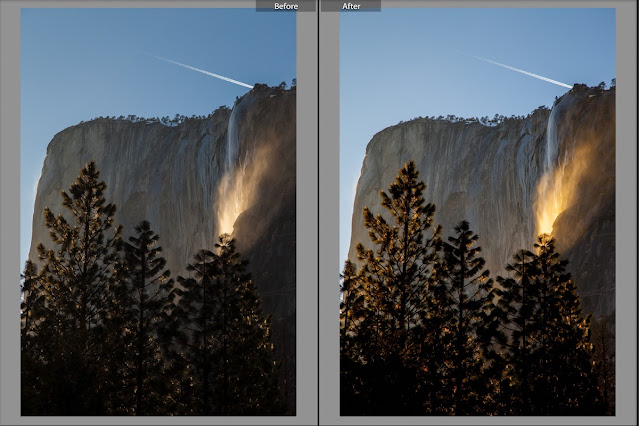

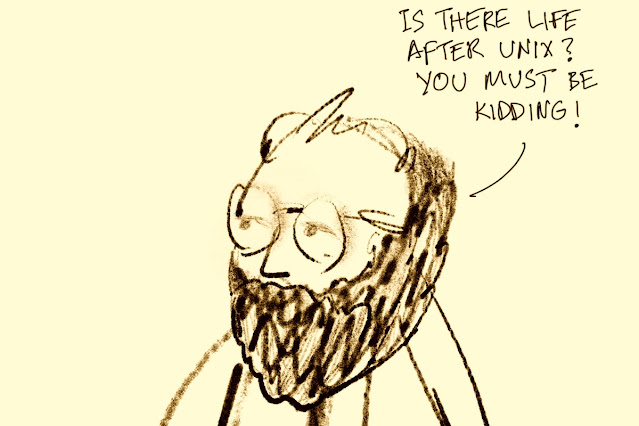

Comments